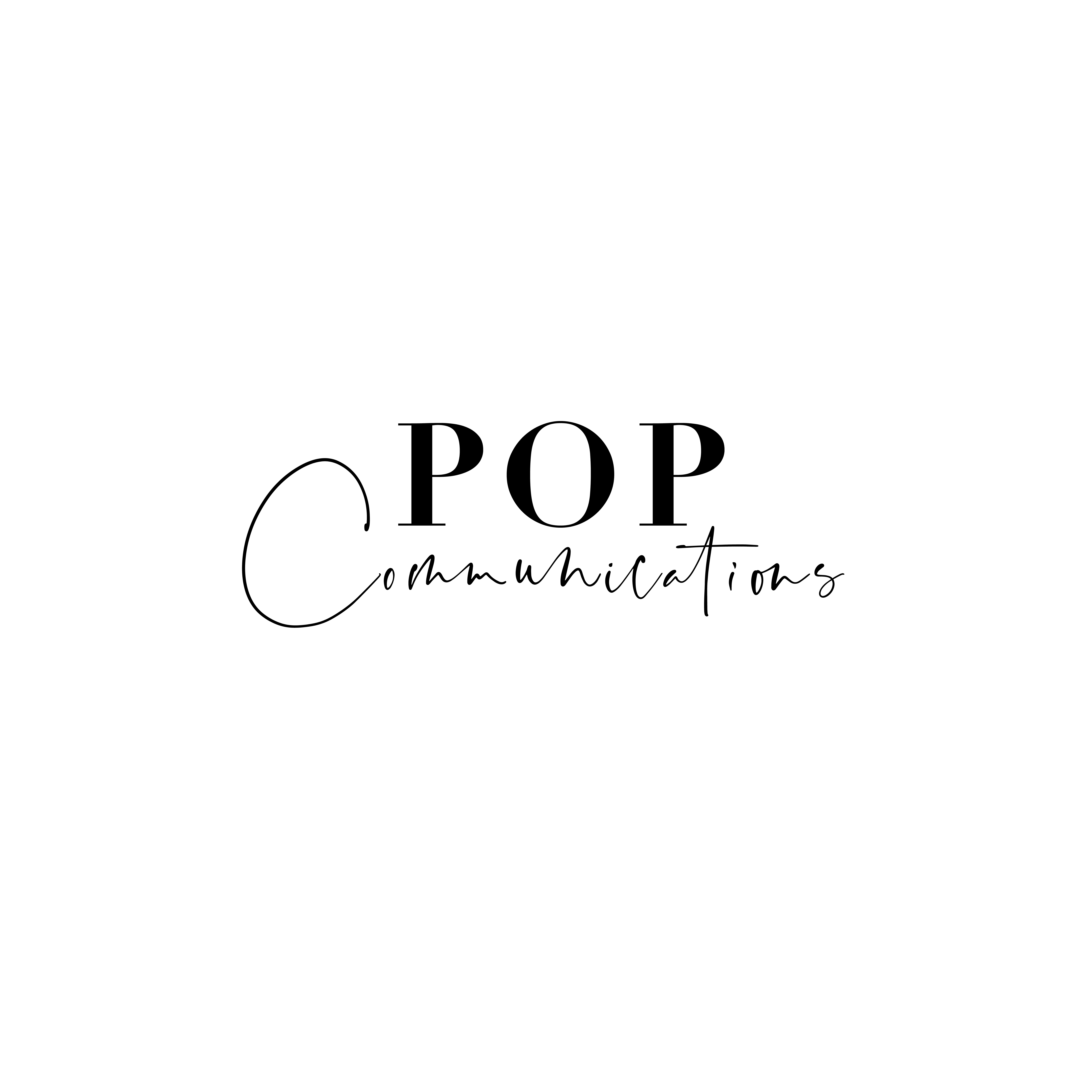HOW TO KEEP UP WITH INSTAGRAM’S NEW ‘HIDE LIKES’ UPDATE
Have you felt the hesitation whenever you plan on posting some of your unforgettable memories during a trip? Or worried that only a few will like and so ceasing your plan until you get the courage to post? Well, Instagram now got you covered!
This generation has been deeply ingrained with numerous social media platforms such as Instagram. Whether we admit it or not, we are spending a considerable amount of time scrolling through our Instagram feed or browsing through stories. And with Instagram constantly booming, people have become mindful of what they post to gain sentiments and likes- leading this to the issue of equating likes with worth.
To address social pressure, Instagram has finally rolled out its new update of giving users the option of hiding likes count into their account after being tested in varying countries last 2019. This initiative revolves around having the spirit of mental positivity by eradicating the pressure a user feels when posting. While it can be beneficial to some users, likes count can even the playing field between content creators giving everyone the ability to pursue quality content more than quantity. This update also withdraws social comparison and allow users to simply feel good with their time spent on this social media channel.
But the intriguing question now is, will this new update impact the engagement rate of influencers and other businesses?
Likes, comments, and shares are few of the key metrics in determining the credibility and success of any posts or campaigns by brands and influencers. Thus, removing the likes count can pose the challenge of assessing one’s relevance and reach. But there is no need to fret as Instagram’s algorithm will still consider the number of likes together with the user’s other engagements and follows. And if you are a budding influencer who’s worried about not being able to communicate value to other brands, remember that you have a choice- toggle off or on the ‘hide likes’ button.
How to hide likes count Instagram?
Let us guide you through this new update with 4 easy steps:
1. SETTINGS
Tap on your Instagram profile and go to your Settings.
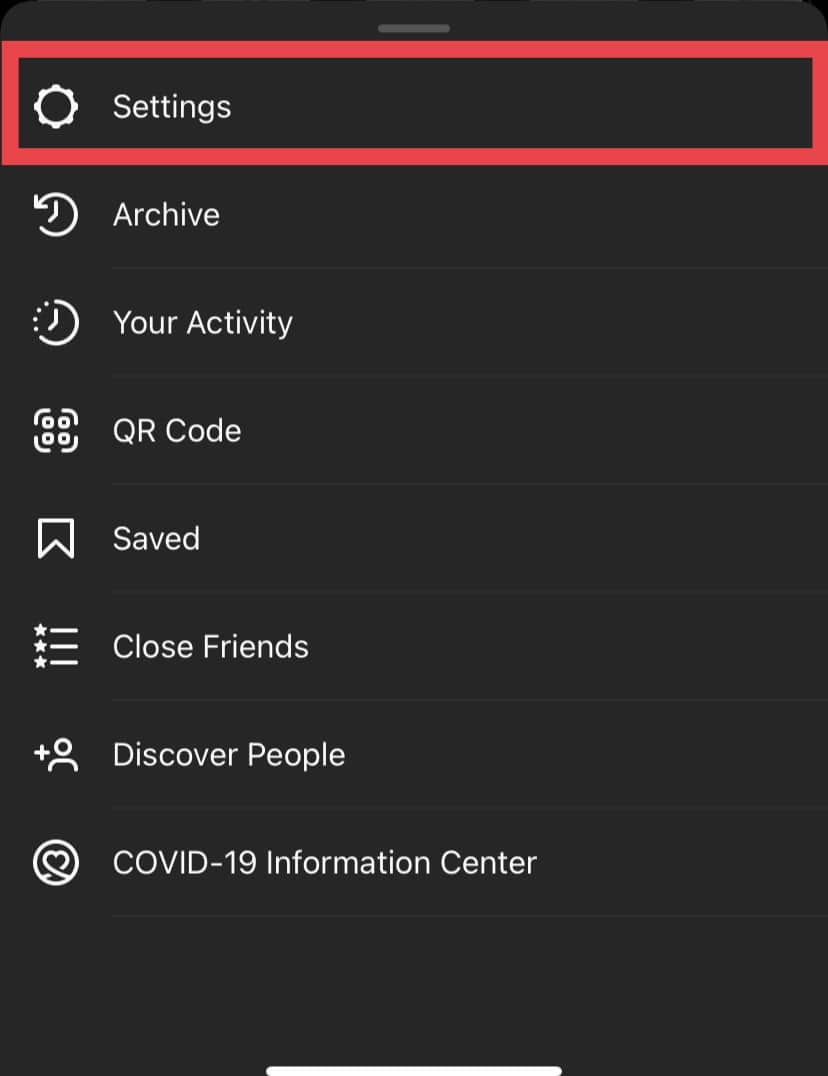
2. PRIVACY
Scroll through your settings and find Privacy.
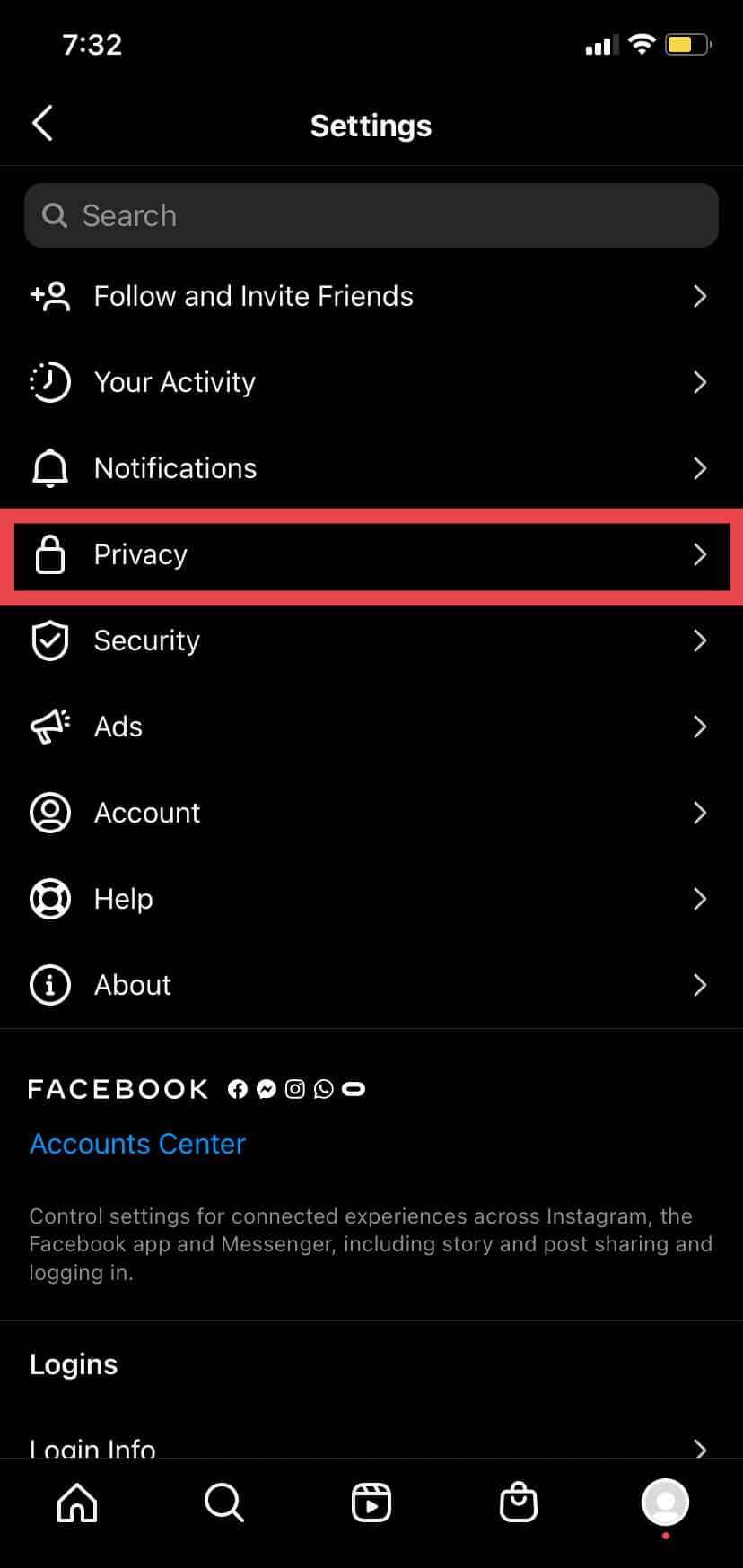
3. POSTS
Once you’re in the Privacy section, look for Posts, click on it and it will lead you to the final step.
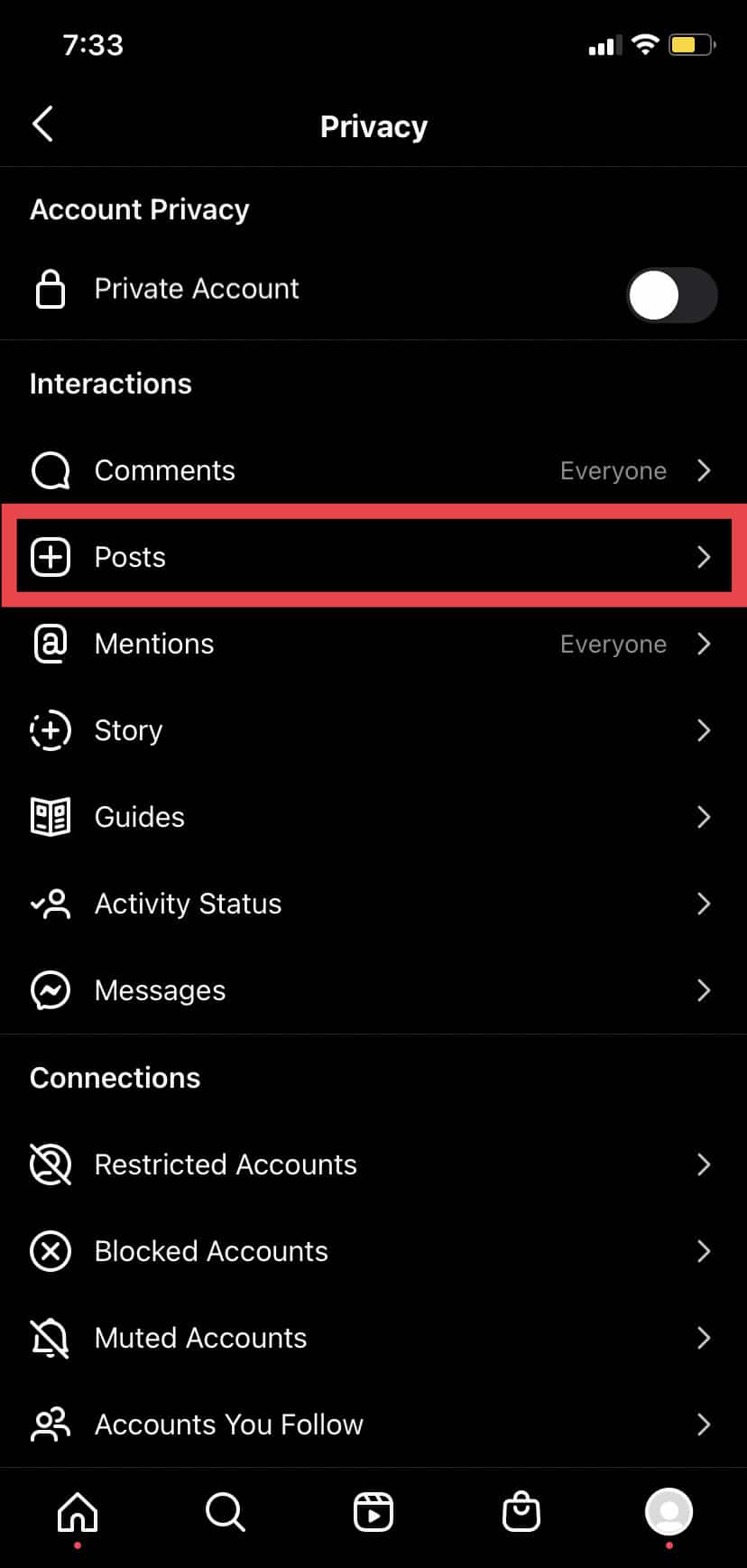
4. HIDE OR NOT TO HIDE
Lastly, once you’ve reached the Posts section, the topmost part will be about the Likes and Views. Now, you have the option to hide or not to hide your Instagram likes or views count by toggling the button.
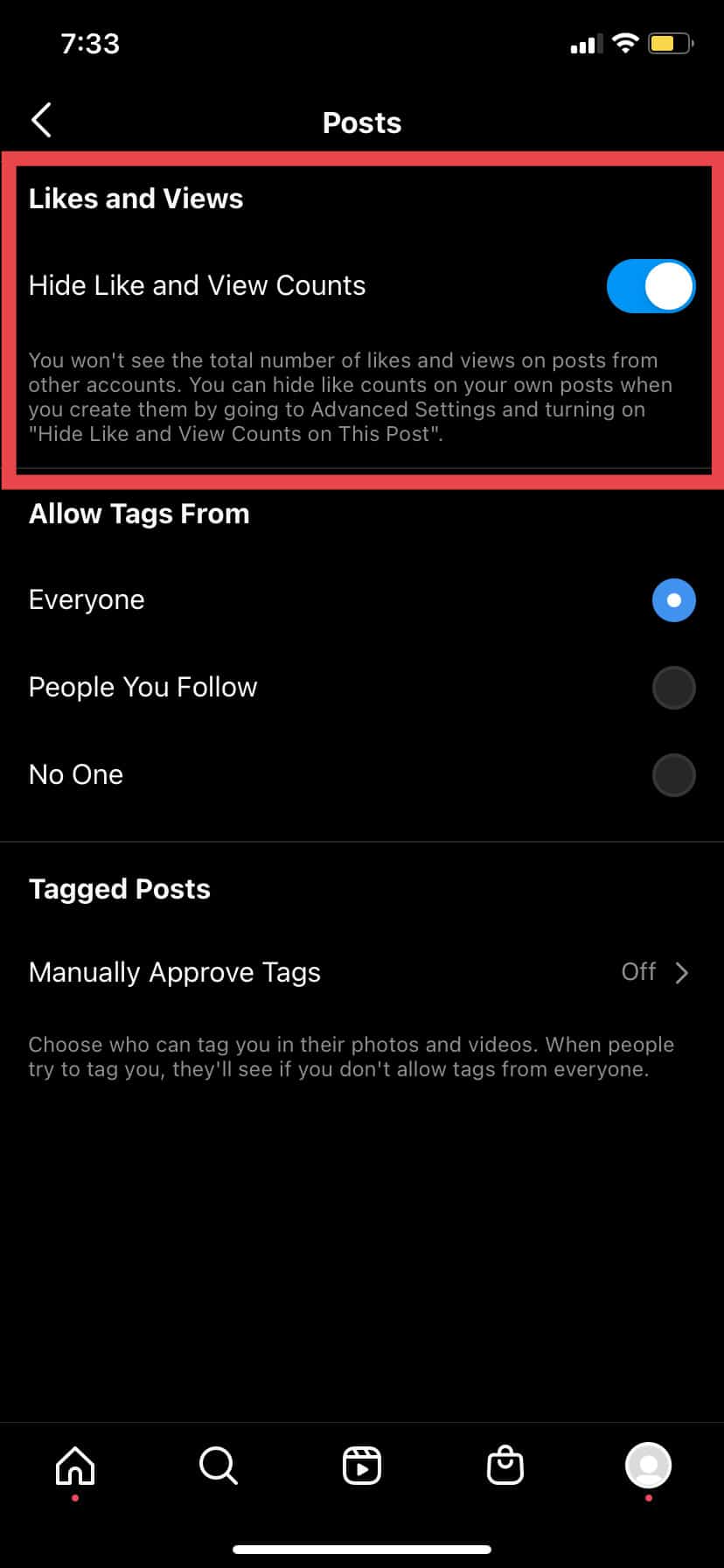
Now that you have explored the steps on how to hide likes on your account, it is important to note down the following information:
– The total number of likes on a post is hidden to the followers but you can view the users who has liked your post.
– You can view your likes count by tapping ‘others’ under your post as it won’t automatically appear.
– Analytics can be utilized to view like counts and other key engagements.
– You have the ability to hide the counts on a specific post by clicking on the 3-dot icon placed on the top right part of your post and choosing the option ‘Hide Like Count’.