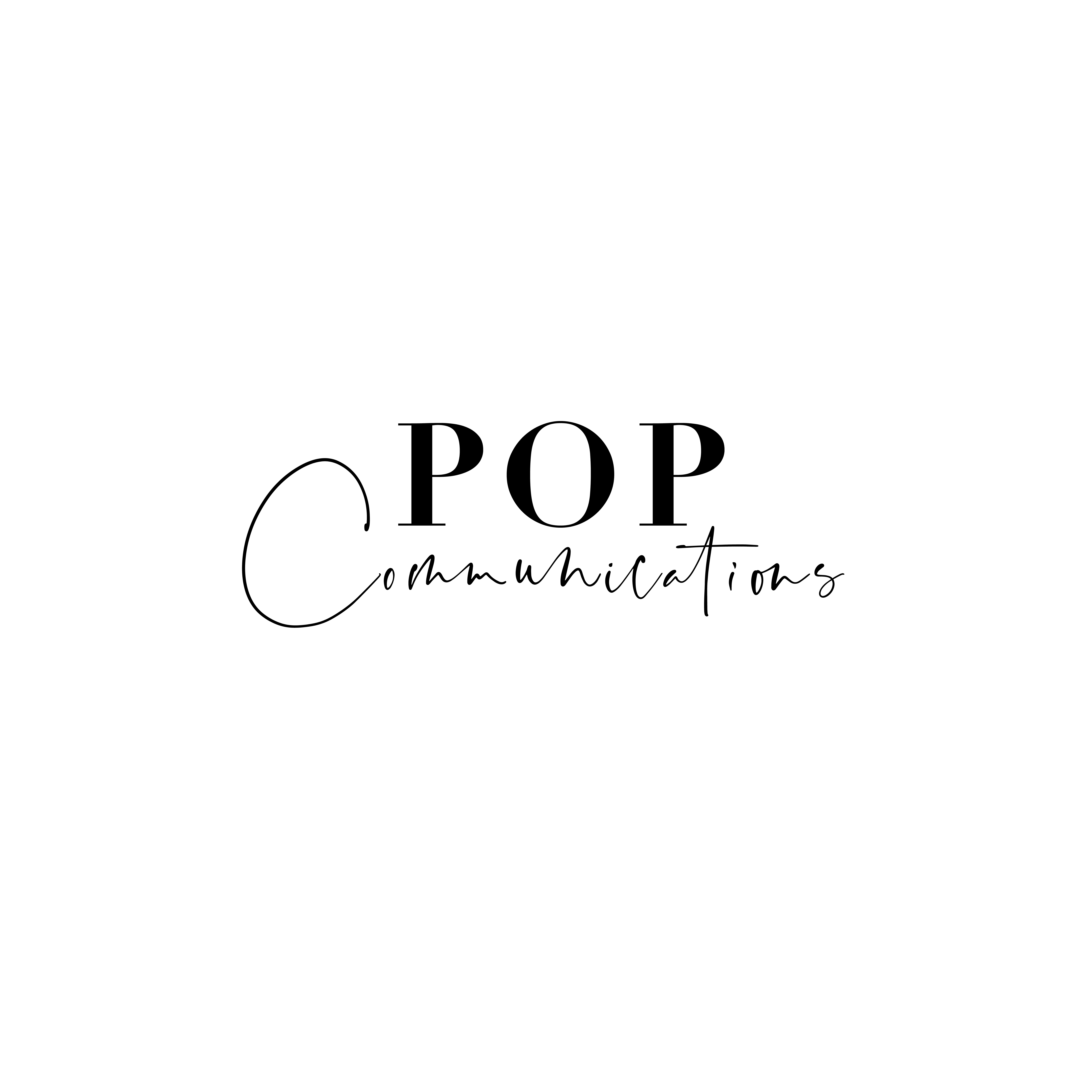How to Switch off Instagram’s last online feature?
If you weren’t aware, Instagram followed in the footsteps of Facebook and WhatsApp and added a ‘last seen’ feature, that shows people when you are online as well as when you were last active on the app. This can be viewed by clicking on your Direct Messages, where the time when someone was last active will appear under their username
Only the people who you direct message and follow will be able to see your activity status, but if you’re not so keen on this feature, there is a quick and simple way to disable it altogether.
Here’s how:
-
Go to your Instagram App.
-
Head over to your profile page and select the three dashes located at the top right corner
-
Click on ‘Settings’
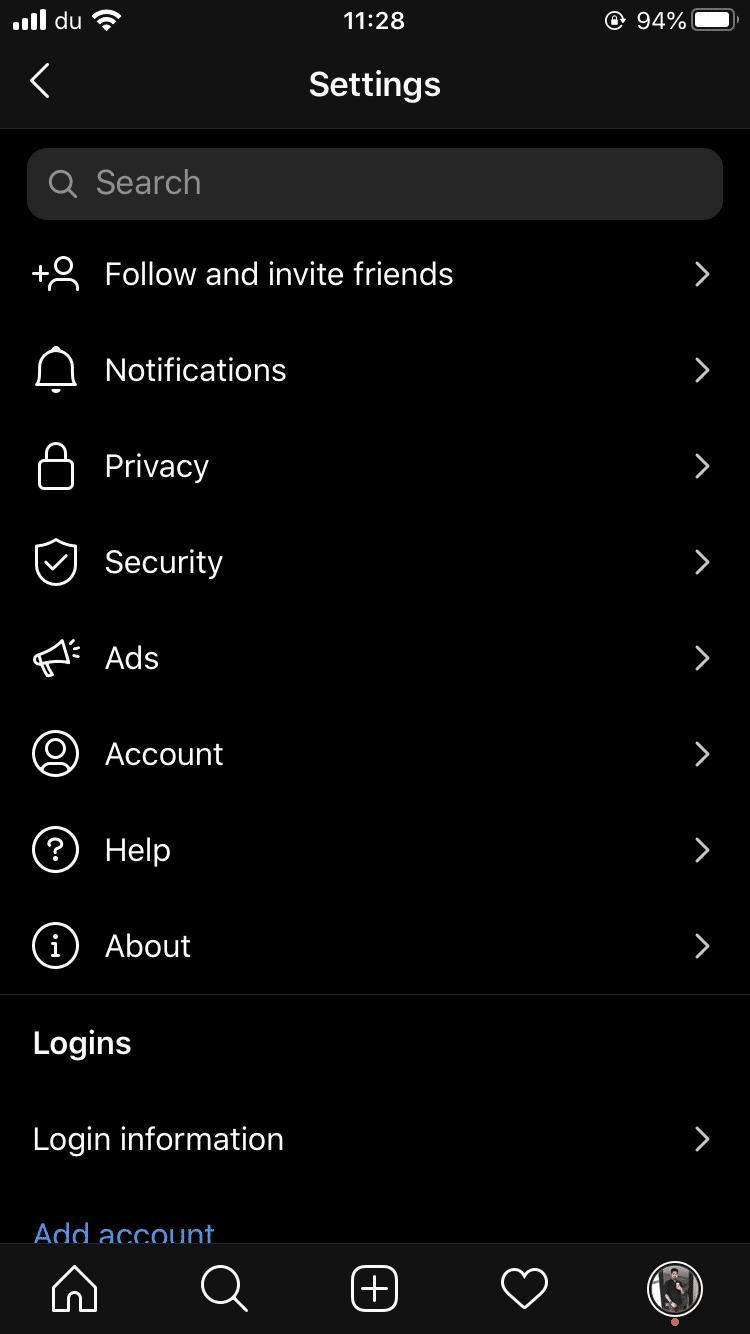
-
Now select ‘Privacy’, which will direct you to a range of options
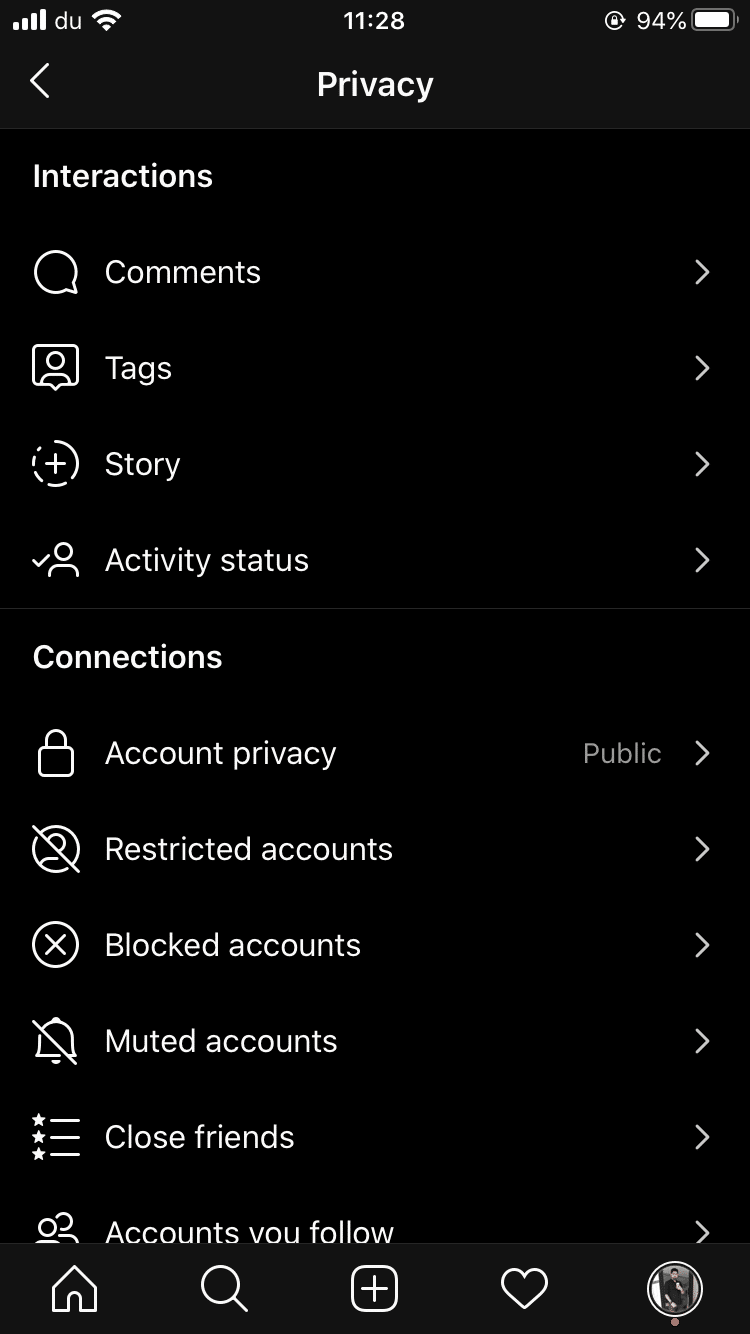
-
Tap on ‘Activity Status’ where you will be able to turn this feature off.
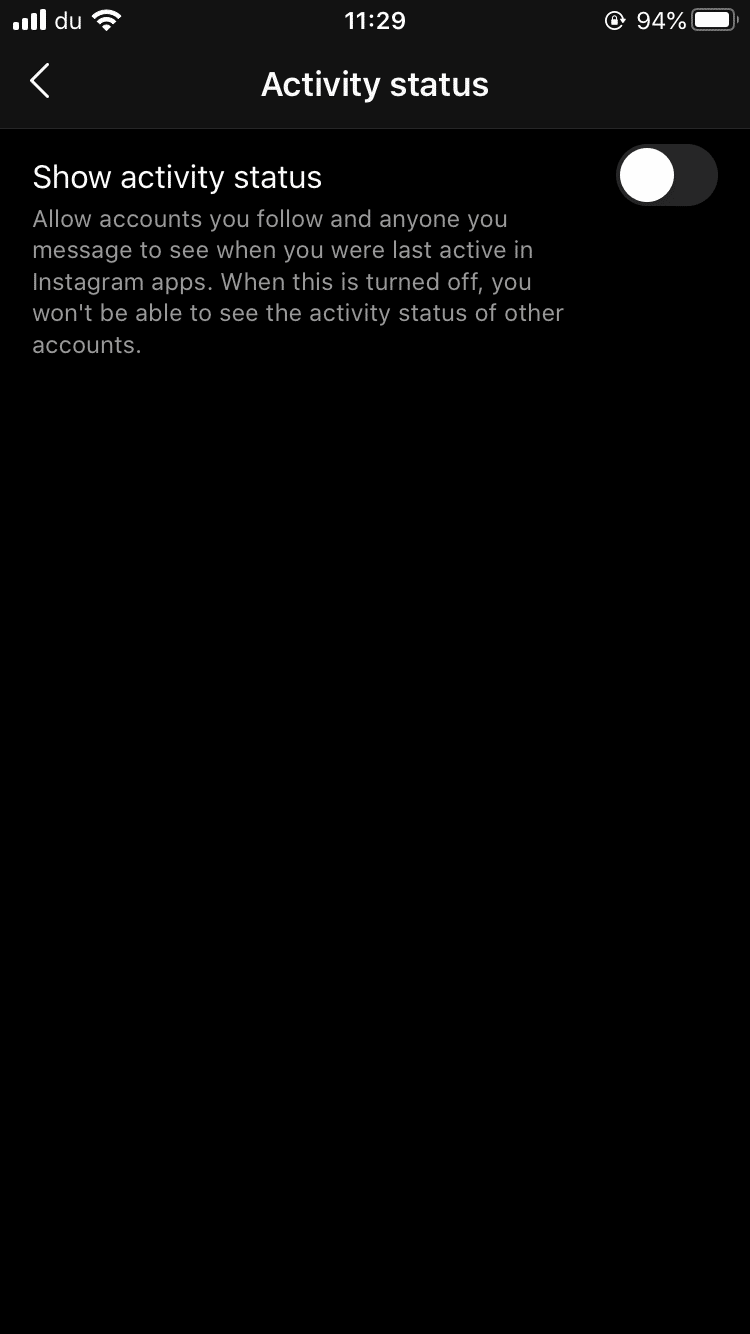
Note that by disabling this feature you will no longer be able to see the activity status of other people.
The same steps apply for Instagram Business Account.