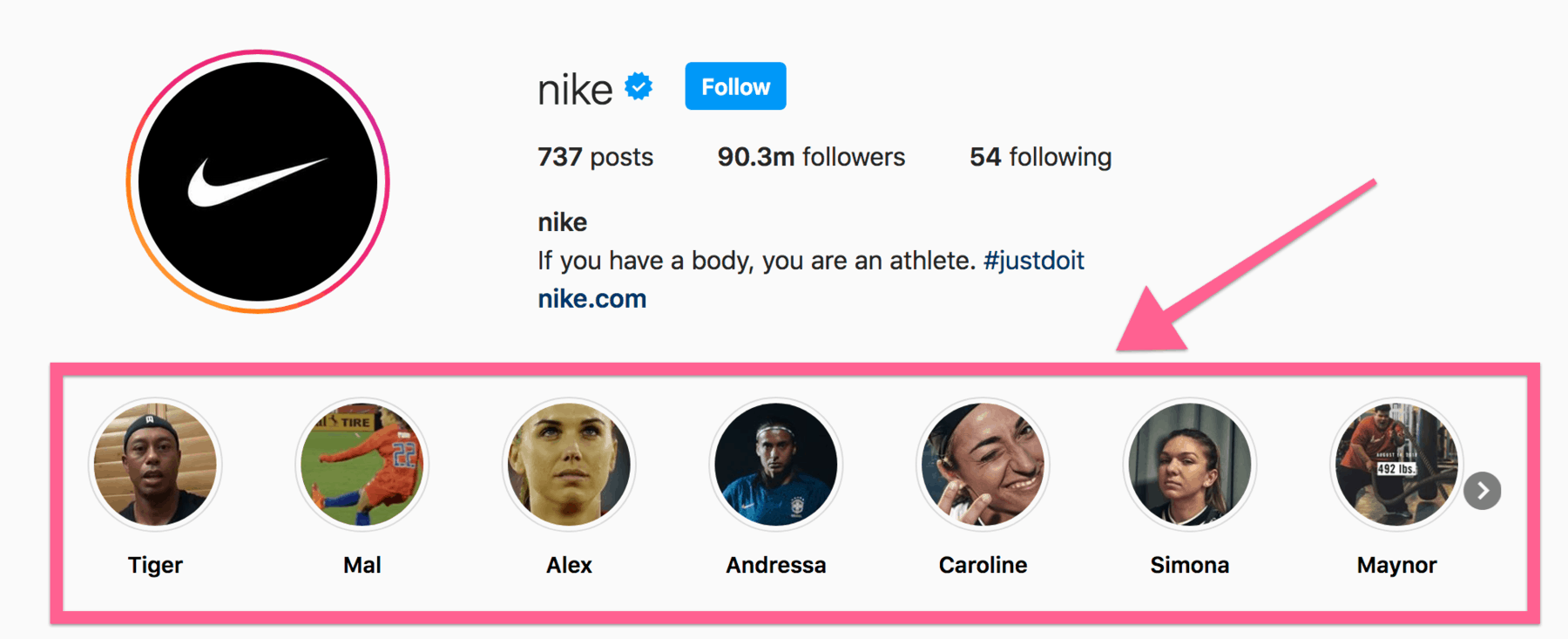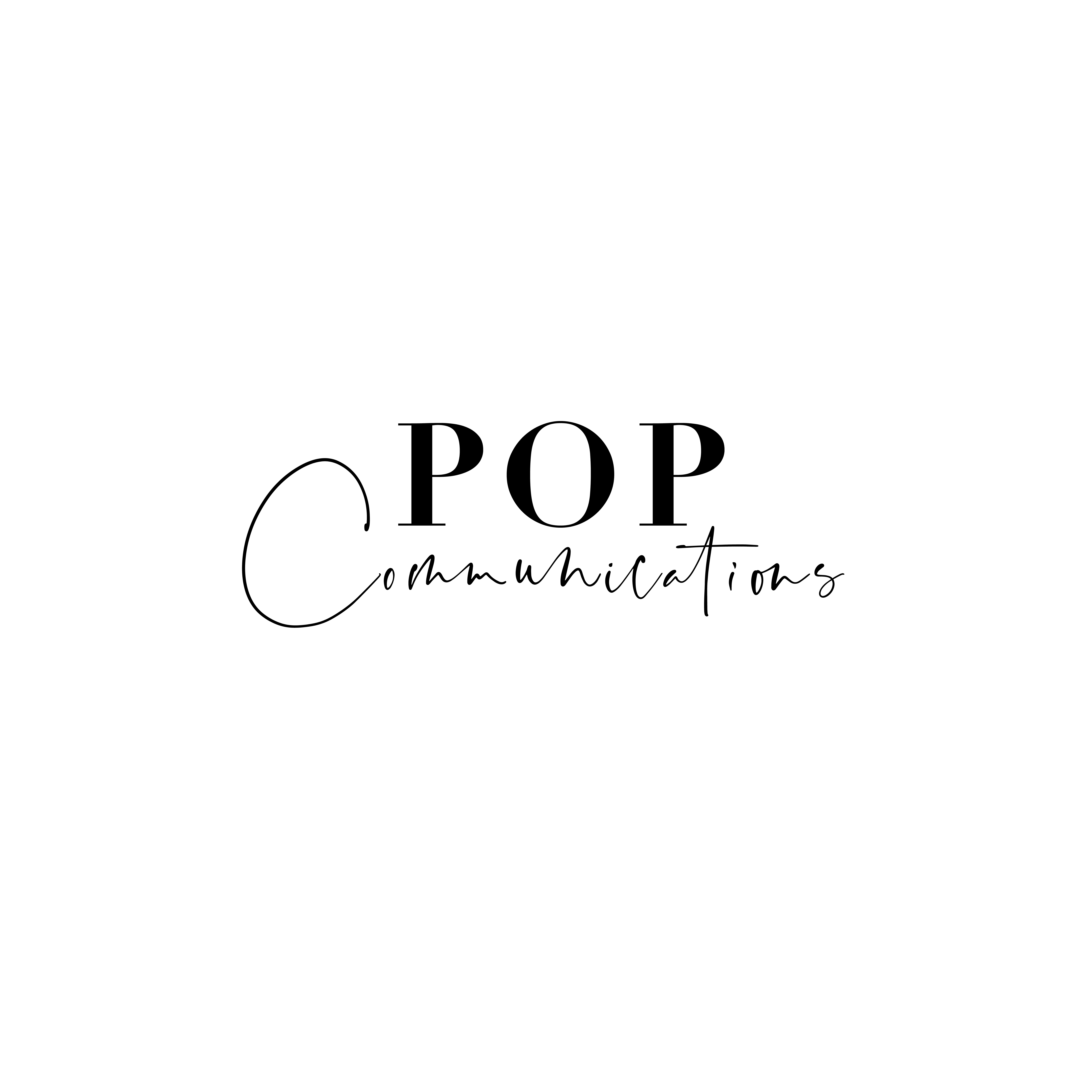Instagram Story Guide
-
What is an Instagram Story and how does it work?
Instagram stories allow you to upload multiple photos and videos that do not appear on your main feed. Unlike Instagram posts, stories stay on your profile for just 24 hours before disappearing. While your followers are no longer able to view the story, you are still able to access it through your Instagram archive.

-
Why should you use Instagram Stories?
The beauty of Instagram stories is the fact they are temporary, meaning you can upload as much content as you want without clogging up your feed (and your follower’s feed!).
While your main feed may follow a certain aesthetic that you don’t want to break, stories allow you to get creative by adding text, drawings, emoji’s and stickers.
Instagram also lets you create your own quizzes and questions, which helps to connect with your audience and encourage them to interact with you, a particularly useful tool if you are trying to build a social media presence.

-
How do you create an Instagram story?
- To create an Instagram story, begin by tapping on your profile picture.
- Swipe up and select a photo or video from your album. Alternatively, you can capture content directly from the Instagram camera.
- There are a variety of options to edit your photo or video before uploading it, including adding text, drawings, stickers and filters.
- To share your story, click on the ‘Send’ button which will direct you to your list of followers where you can click on ‘share’ to upload your story.
-
What other features are available?
Instagram has created plenty of other features to let you get creative with your stories. By scrolling through the panel of features you will see options such as face filters, a collage maker, and a ‘create’ option, which allows you to add gifs, polls and countdowns to events. Like an Instagram post, stories also let you add hashtags and your location, which helps to reach a larger audience of people who are using the same tag or location. Also, you can add music to your Instagram stories now.
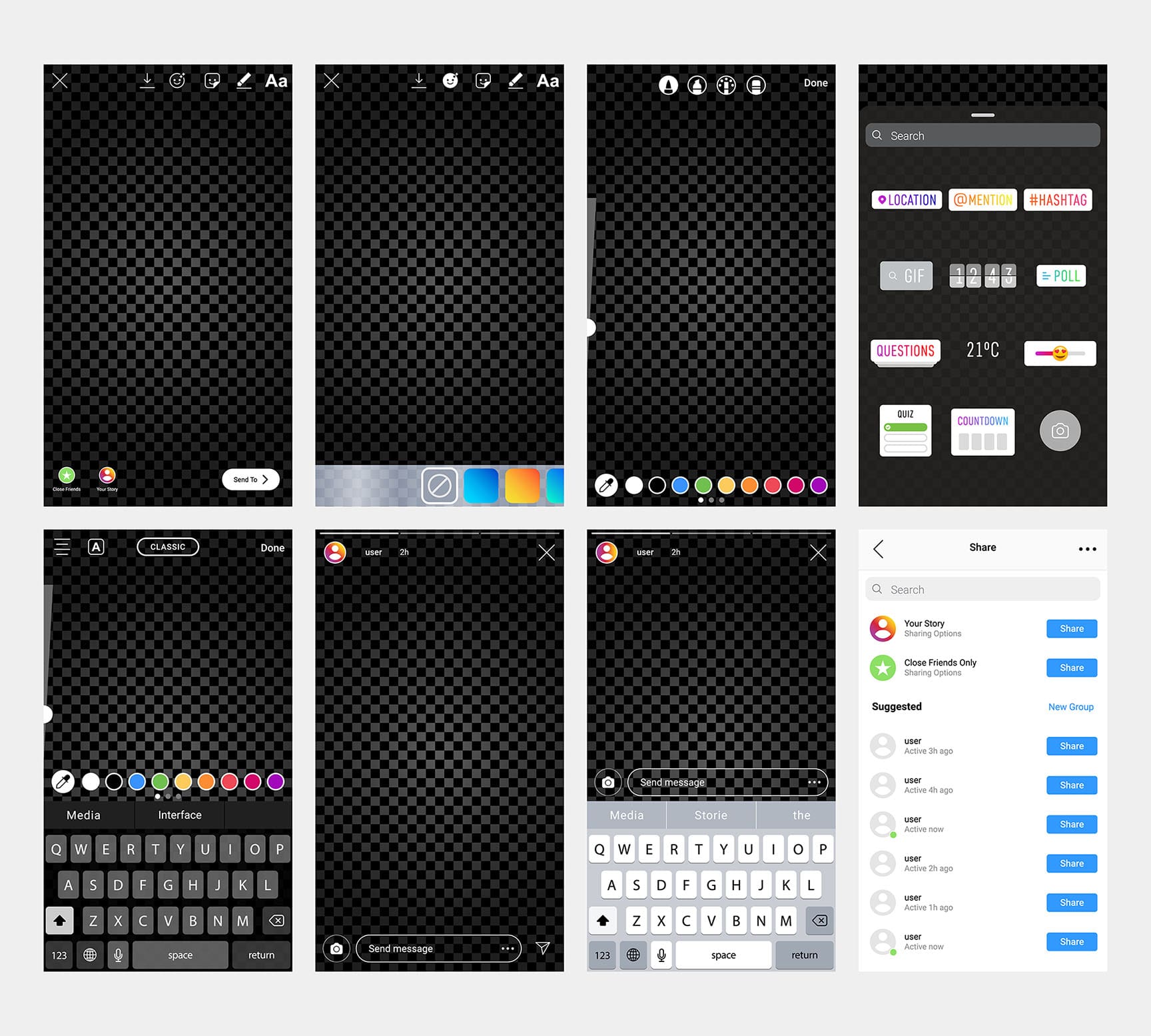
-
How do you check your viewers?
To check your story’s viewers, click on your profile picture where the number of views will appear at the bottom. You can then swipe up on your story to see exactly who has viewed it, although Instagram has now taken away the ability to see who has viewed your story after 24 hours.
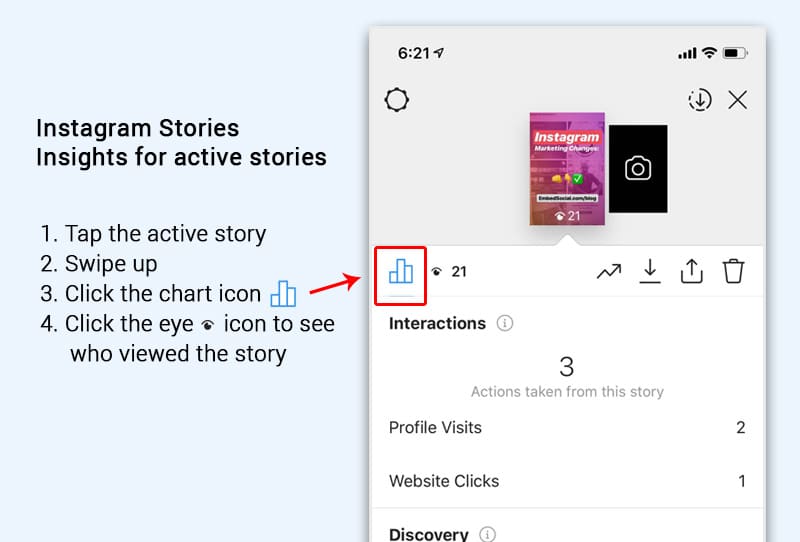
-
Who can see your stories?
This depends on whether you have a public or private account. For private accounts, your followers are the only ones who are able to access your story. For public accounts, it’s a different as matter as anyone is able to view your story, even if they are not following your page.
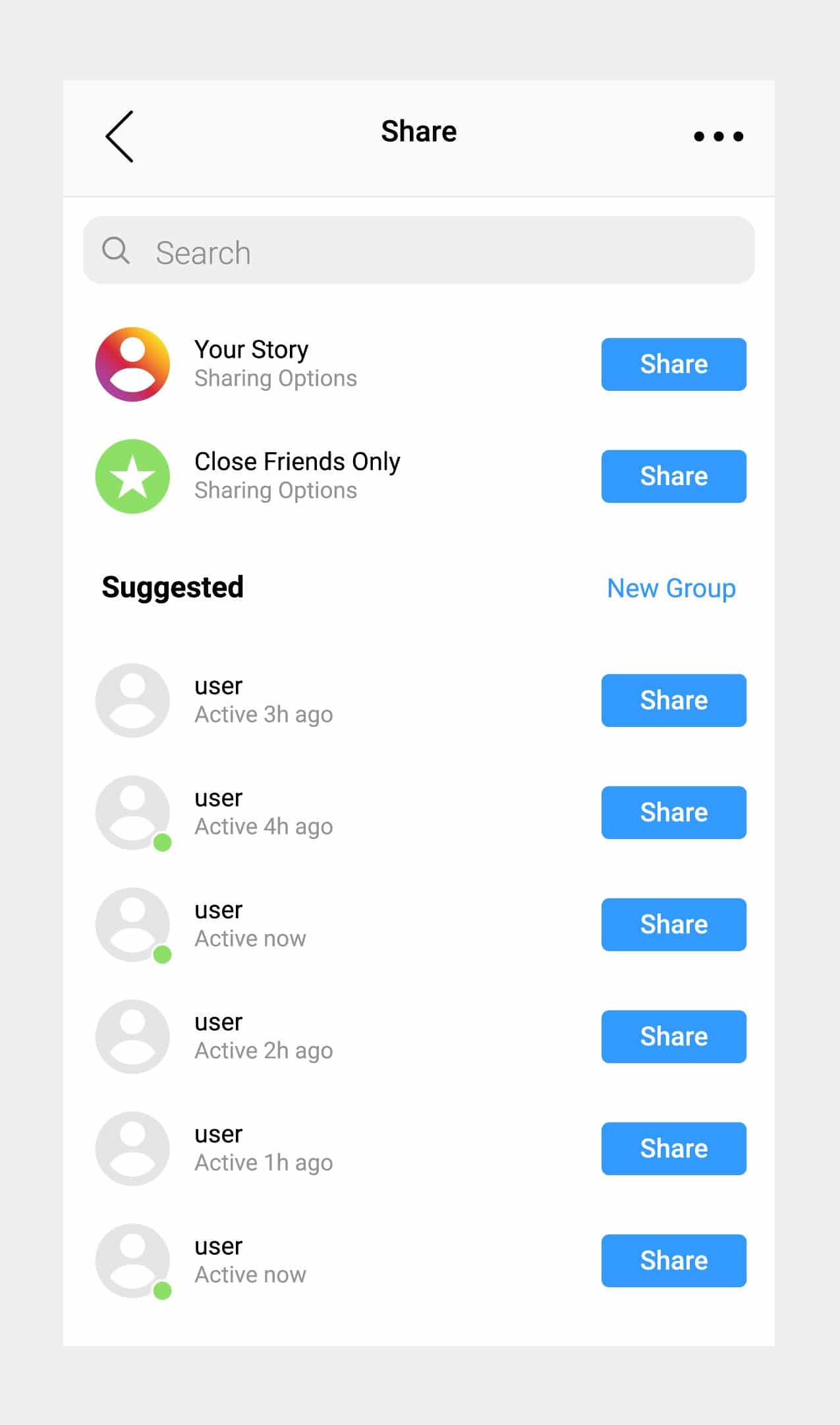
-
How do story highlights work?
Despite it’s 24 hour time period, Instagram stories aren’t completely temporary as there is an option to keep them on your profile for longer. By clicking on your profile, you will see an option for story highlights where you can add your previous stories and organise them into labeled categories that will remain on your page for as long as you choose.