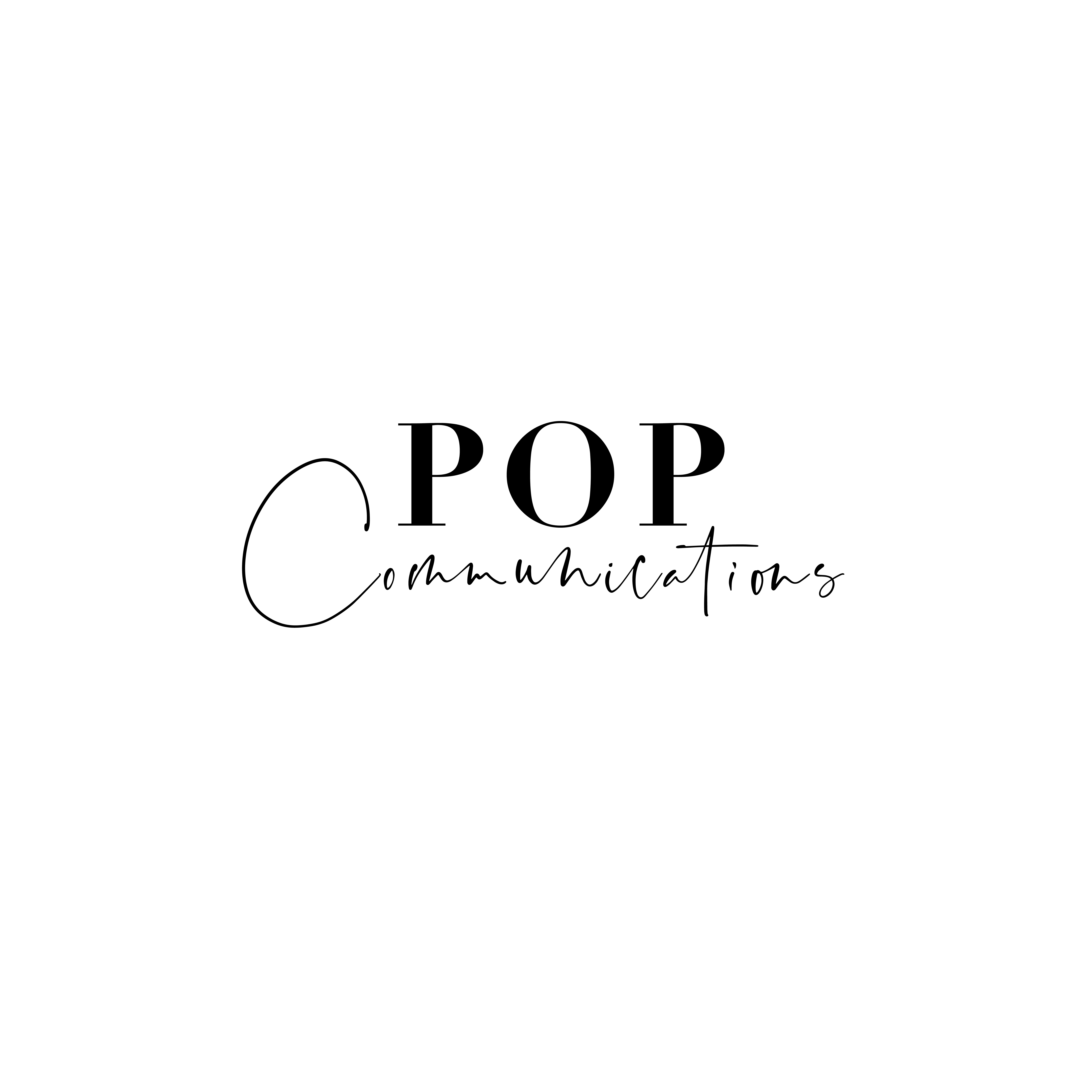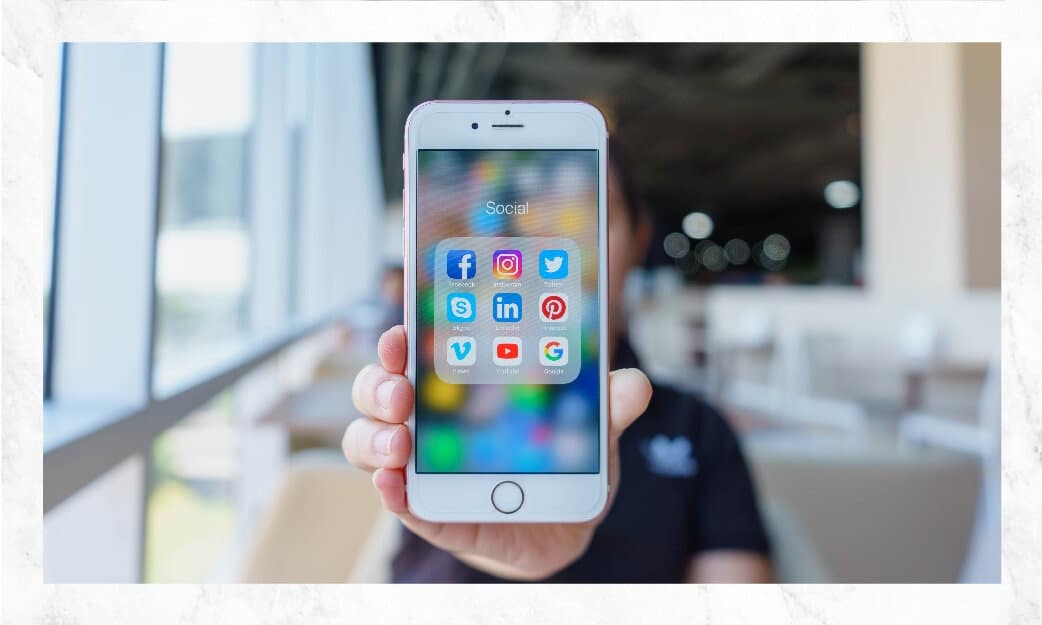Top Five Social Media Tools To Make Your IG Page POP
Whether you are an influencer, social media manager or an everyday social media user, the truth is, the majority of us want our page to stand out or at least be aesthetically pleasing. But how does one achieve the desired status? Through social media tools! And trust us, there are a plethora of tools out there. Now the question is, how do you navigate through to find those that are easy to use and also pocket friendly?
Lucky for you, we have narrowed down the search to just five tools that are guaranteed to make your Instagram page pop. If you are looking for tools that are simplistic and will make your page look professional, keep reading.
1. Canva:
This fantastic tool is used by almost every brand or business online. Canva is the tool that so many marketers use to create outstanding social media images quickly. Prepared templates, icons, and illustrations allow you to create images that look professional without having to do much actual design work. There are over two million graphics elements in Canva’s vast library, which can be dragged and dropped easily.
2. Capcut:
The all-in-one video editing software CapCut is a free app that helps you create incredible videos. With the flexibility to cut, reverse, and change speed, getting your video just right has never been easier. Perfect beauty effects and advanced filters enable you to create the perfect video. So you don’t have to break the bank on other editing software that will either require you to get on your computer or pay insane amounts of money. Take the video with your phone and do the editing on it too – and get results like a pro.
3. Caro:
It has multiple Instagram layouts, including brand new photo collages to create a perfect scroll post for Instagram. This free-to-use app allows you to indulge your creativity with aesthetically pleasing posts. Whether you are a beginner or a pro, it is easy to use! With Caro, you can create an Instagram Panorama Carousel in seconds.
4. Motionleap:
Animations created by Motionleap give your images life, creating moving pictures that will impress everyone from your friends to your Instagram followers. Draw attention to parts of the photo you would like to come to life by animating one or more of the elements. Again, this tool is so simple to use yet gives your images a more elevated appearance.
5. Mojo:
Mojo is a vertical storytelling application that offers a wide range of templates that help you create stories that catch the attention of your followers. From incredible Insta Stories, Reels, and social media posts, you have over 500 unique animated templates, original text styles, and background music at your disposal. Whether you are looking to create a minimal profile or are in the mood to let your creativity run wide, the templates are there to be your guide. Aimed at people looking to creatively style their profiles, this app is for the pros and newbies alike!
Bonus – Gridmaker:
Because you have read up to this point, here is a bonus tool that will bring the pieces of your profile together. This app allows you to break your picture into sections of 3s (3, 6, and 9), giving a part of the picture an individual space on your profile. Although this may look odd when it appears on the feed of other Instagram users, they are in for a treat when they stop by to see the whole picture. To keep those likes up, use that image as a cover for your reel!